Introduction: Sanchar Saathi portal:
There are 120 crore mobile users in India today, mobile is also an important part of our lives. Important documents, passwords and many other important data are saved in everyone’s mobile, but as soon as the mobile phone is stolen or lost, the person gets a shock of 440 volts. Now you must be thinking how so. May be you must have felt or heard too. If someone’s mobile was stolen, we had to go to the police station and register a complaint about mobile theft there so that the mobile is not misused, but now the central government has launched the Sanchar Saathi Portal to remove this worry.
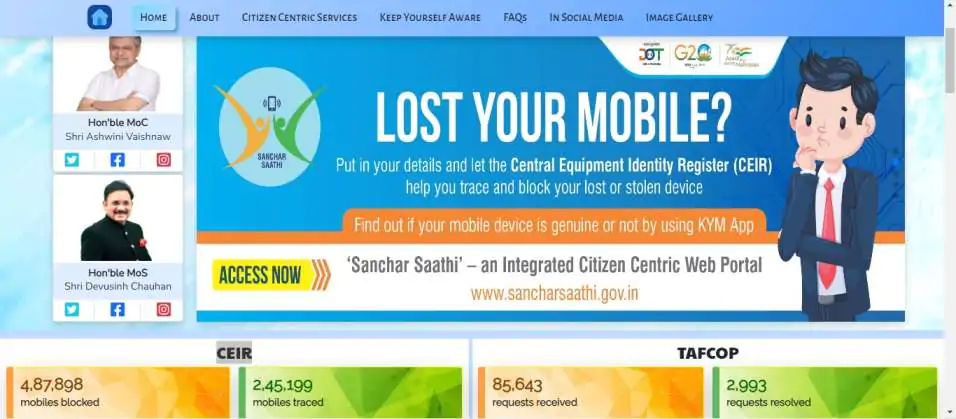
You can register a report on the loss or theft of a mobile phone on the Sanchar Saathi Portal https://sancharsaathi.gov.in Till now we used to block the phone when the phone was stolen, but now on this government portal Mobile phone can also be blocked by going to it, not only this, mobile phone can also be recovered.
CEIR has been integrated in the Sanchar Saathi portal. CEIR means (Central Equipment Identity Register) CEIR is a citizen portal to trace lost or stolen mobiles. Common people will be able to track their mobile online through this portal. It also provides the facility to block stolen or lost phones in the network of all telecom operators, so that they cannot be misused.
If any person tries to use the blocked mobile, then it can be traced through this portal. Once the mobile phone is found, that mobile can also be unblocked through this portal. In simple words, till now you had the option of getting the SIM blocked, but now you have got the option of blocking your mobile phone as well.
How to use Sanchar Saathi portal
Step 1: Access the Sanchar Saathi portal Portal:
First of all, you have to register an FIR of your lost or stolen mobile phone in the nearest police station. After that you have to go to Sanchar Saathi Portal, for this you have to click on https://sancharsaathi.gov.in link
Step 2: Report a Lost or Stolen Device:
After going to this portal you will see three options.
Blocking Stolen/Lost Mobile -: If your mobile phone is stolen or lost then you can block your mobile phone by using this option.
Un-Block Found Mobile -: If your mobile phone has been stolen and you have blocked it using the first option and your mobile phone has been found, then you can unblock it from here.
Check Request Status -: Using this option you can check your blocked phone.
Step 3: Provide Device Details:
To block the mobile phone, you will click on the first option Blocking Stolen/Lost Mobile, then you will have to fill a form.

In this form, first of all you have to fill Device Information i.e. your mobile phone number like mobile number of SIM installed in your mobile, if two SIMs are installed then mobile number of both and IMEI number of your phone (to know IMEI number For this you can dial *#06# in your phone).
After this, you have to select the brand of your device, which company or brand your mobile was and what was its module number. When you have bought the mobile, you must have received its invoice, it will also have to be uploaded here, otherwise your mobile can be blocked by someone else.
Step 4: Activate Device Tracking:

After that you will have to give Lost Information that on which date and where your mobile was lost or stolen. Then you will be asked about the police station, what is the complaint number, it will also be asked.
Step 5: Block the Device:

After that you will also have to give Owner Information. In which your name address and your ID proof will also have to be uploaded, email id will also have to be given.
Step 6: How can I track my lost phone using IMEI number:
After doing all these steps, you will be given a request id from which you will be able to check the status of your phone. Similarly, you can also unblock your mobile phone from this portal.
Conclusion:
By following these step-by-step instructions, you can effectively use the features of the CEIR portal to track and block your lost or stolen mobile device. Remember to report the incident immediately, provide accurate device details, activate tracking and block the device to ensure the highest level of protection for your personal information.